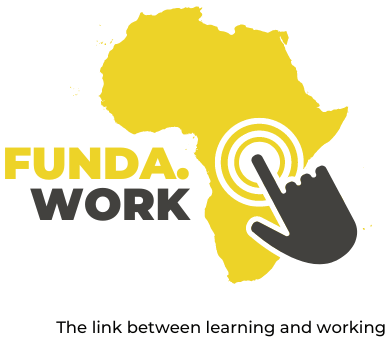5. Try a Career in UX Design Wrap-Up
You just learned how to make a wireframe, a crucial stage in the UX design process!
Creating a wireframe is just one of the many steps UX designers follow before a product is finalized.
They make many more decisions about how the app will look and function during the later stages.
Because there are so many steps and people involved in the UX design process, there are many roles available too.
In fact, it’s a fast-growing field and there are a lot of open job opportunities for UX designers.
It’s possible to find a job in various locations around the world or even work remotely.
Now, take a moment to reflect on this lesson and the process of creating wireframes.
Did you find any parts of the process interesting, exciting, or engaging?
If not, that’s okay!
If you think UX design may not be the career for you, explore a Google Career Certificate in another field.
If you like the research part of UX design but not the designing, you might want to try data analytics.
Try another career lesson to explore other career options that may interest you.
Or, research careers that use your skills and interests to find more ideas.
If you did enjoy this lesson, you might want more information about how to pursue a career in UX design.
You can learn more about UX Design with the additional resources linked on your screen.
UX design is great if you are looking for a career that involves creativity, problem solving, and collaboration.
Whether or not you pursue this career, you can still use the digital skills you learned in Google Slides.
For example, you might create a presentation for training new employees at work or for summarizing a project at school.
Whatever you choose to do, the skills you have learned in this lesson can help you in a future career.