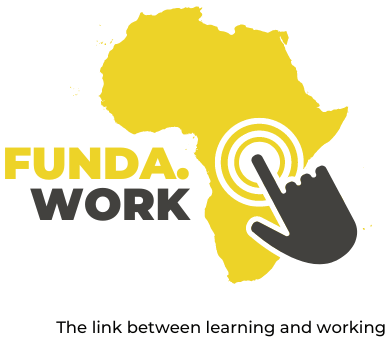1. Introduction to Try a Career in UX Design
In this lesson, you will learn about the field of user experience, or UX, design and review the skills required for a career in the field.
Then, you’ll complete a project to help you learn more about what a professional in UX design does at work.
You’ll also discover the next steps for enrolling in the Google Career Certificate in User Experience Design, or for trying out another new career.
User experience is all about how a person interacts with a product and how they feel when they use that product.
A product might be an app, a website, or a physical object.
For this lesson, we’ll focus on the user experience of apps, like the one you might use on a phone or tablet.
One type of professional in the field of UX is a UX designer.
A “UX designer” designs or improves the experience of an app and makes it easier and more enjoyable for all people to use.
To do this, UX designers try to empathize with the users, or understand how users feel when they use the app.
UX designers always put the users’ needs first to ensure that users have a good experience with the final product.
Since UX designers are creating a product for a user, often with a team of other professionals, they need excellent interpersonal skills.
People who work in the field of UX design often enjoy: identifying with others, solving problems creatively, sketching out ideas, communicating with people from different backgrounds, and brainstorming and evaluating ideas.
Most people who get entry-level jobs in UX design have built a portfolio of work while completing a certificate program, studying in college, or even on their own.
A “portfolio” is a collection of creative work that showcases your experience as a designer.
As a UX designer, you might use a portfolio to present your best work to potential employers, clients, or college admissions staff.
One project that is common for UX designers to include in a portfolio is a wireframe.
A wireframe is a sketch of a product or a screen.
It can be a digital drawing on a computer, or a sketch on paper.
A wireframe is created in the early stages of the design process and helps UX designers decide on the best location for an app’s buttons, text, and other design features.
Since wireframes are only a sketch of what a product will look like, they are not functional and nothing happens if you touch the buttons.
A sketch helps a designer picture the final placement of each feature, but they can easily move things around.
UX designers often use programs like Adobe XD or Figma to create wireframes and more complex projects.
If you enroll in the Google UX Design Certificate, you’ll learn much more about these and other programs.
In this lesson, you will create your wireframe in Google Slides, but you could use any presentation application.
If you’ve never used a presentation app before, you might try the introductory lesson linked next to the video to gain some beginner digital skills.
To work on this lesson, sign in to your Google account.
Open a new tab in your browser, and navigate to “google.com.”
If you are not signed in, do so now.
If you do not have a Google account, pause the video and create one.
To begin, open a new presentation in Google Slides.
If you have difficulty using a mouse, a screen reader could make it easier to interact with Google Slides.
Look for the links next to this video to learn how to use this and other accessibility features.
Now, it’s your turn: sign in to your Google account, and open a new presentation in Google Slides.